This post is sponsored by Code Spark, an awesome tool to teach kids coding. All content is my own.
There are so many amazing ways to teach our kids coding at home.
Coding is an important STEM skill for kids to learn that will definitely help them be successful in school and possibly a future career.
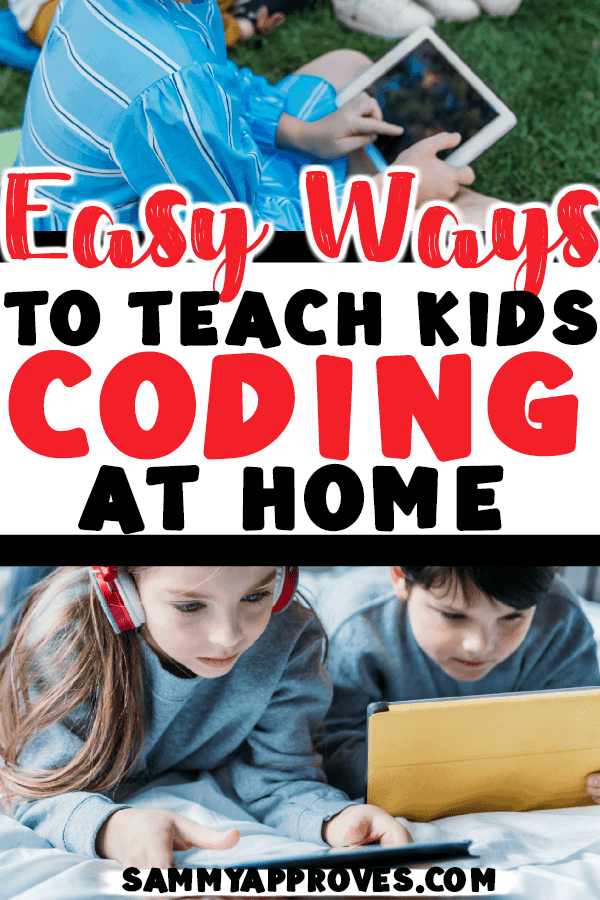
Why should every child learn to code?
Right now STEM jobs are high in demand, including jobs that require adults to use computers and deal with coding.
By introducing coding to our kids at a young age we are setting them up for success should they choose to pursue one of these career paths.
Even if they don’t coding helps kids use their brains to develop:
- critical thinking skills
- problem solving skills
- patience
- confidence
Can anyone learn coding?
Yes! Elementary age kids are the perfect age to start to learn coding, because it’s fun, exciting, and they are more eager to learn.
Code Spark is a great app to help kids learn some coding basics. They can start learning on the app at age 4!
What do I need to help my kids learn coding?
To your kids started in the basics of coding all you need is an Apple or Andriod tablet or phone that’s connected to the internet and the CodeSpark App.
What is the best app to help my kids learn coding?
Code Spark is an awesome award winning app to help kids ages 4-9 learn the basics of coding.
If you have older kids they will most likely love the Code Spark app too. Our 11 year old son loves the coding activities.
Your kids will find coding and STEM games and activities on the Code Spark App that include:
- Creating Algorithms & Sequence
- Debugging
- Making Loops
- Decomposition
- Advanced Sequencing
- Events
- Conditionals
- Stacks & Queues
- Pair Programming
- Game Maker
Code Spark has a fun and colorful cast of characters, The Foos, that make the game engaging and easy to learn.
The app is continuously updated with new coding commands, games, and characters. So, there will always be something new for your kids to learn in Code Spark.
[su_button url=”//codespark.sjv.io/c/1394665/523834/8833″ target=”blank” background=”#542c7a” size=”11″ wide=”yes” rel=”nofollow”]Try Code Spark FREE for 7 days![/su_button]
Is Code Spark a good coding app for homeschoolers?
Code Spark is an excellent app for homeschooling parents to use if they want to introduce their kids to coding.
There is standards based coding curriculum available from Code Spark that goes along with the app to help you guide your kids through the app while teaching them the coding basics.
The Code Spark curriculum also includes unplugged activities that reinforces what your child is learning in the app!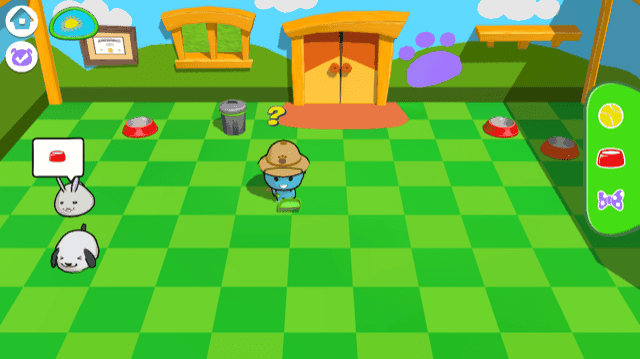
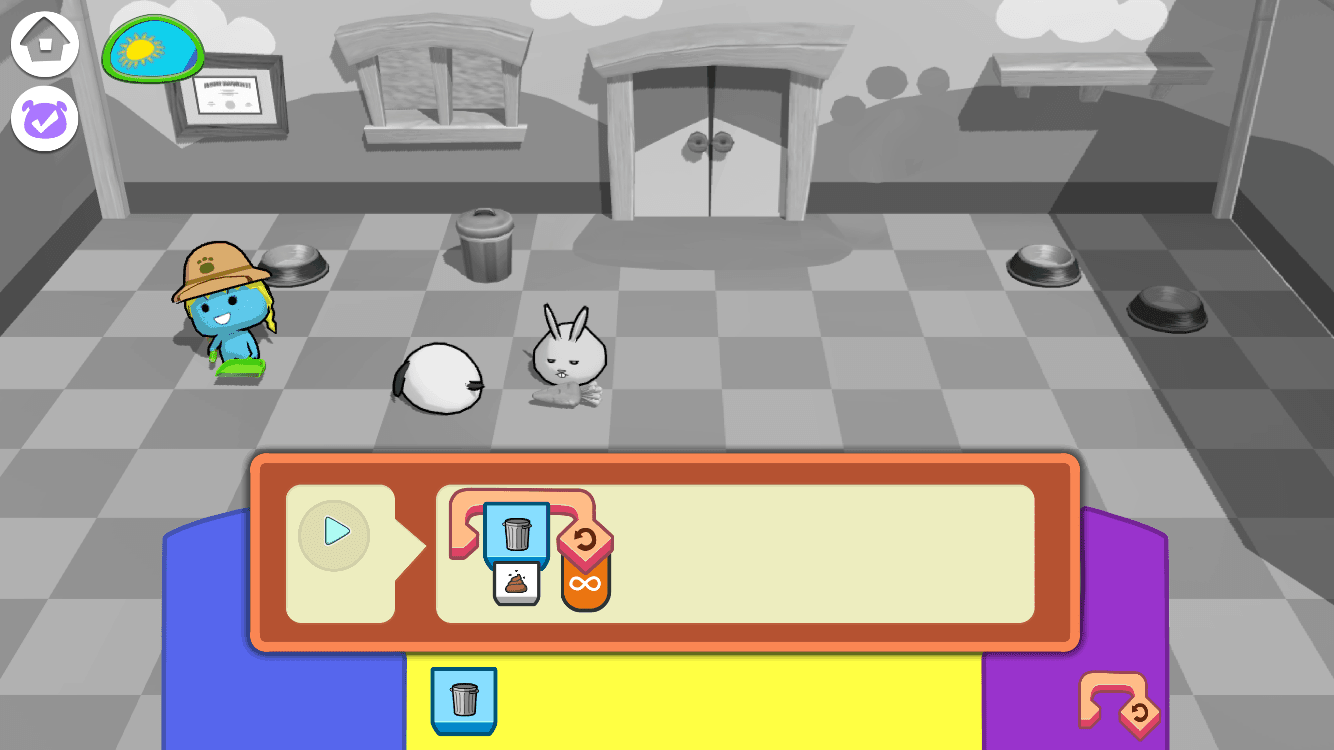
Is Code Spark Affordable?
Code Spark is definitely an affordable way to get your kids hands on coding experience at home.
Plans start at $7.99 per month, but you can try for FREE for 7 days through my link.
For homeschooling families this is an invaluable resource coupled with their amazing curriculum for parents to use.
Our kids love the Code Spark app. Even our 11 year old loves creating games, stories, and learning new things about coding through the app!
Are you thinking about introducing your kids to coding at home? Have you tried Code Spark? Tell me about it in the comments below!





Leave a Reply